- Published on
✨ 바닐라 JS 크롬 앱 만들기 #8 강의 정리
- 글쓴이
📌 목차
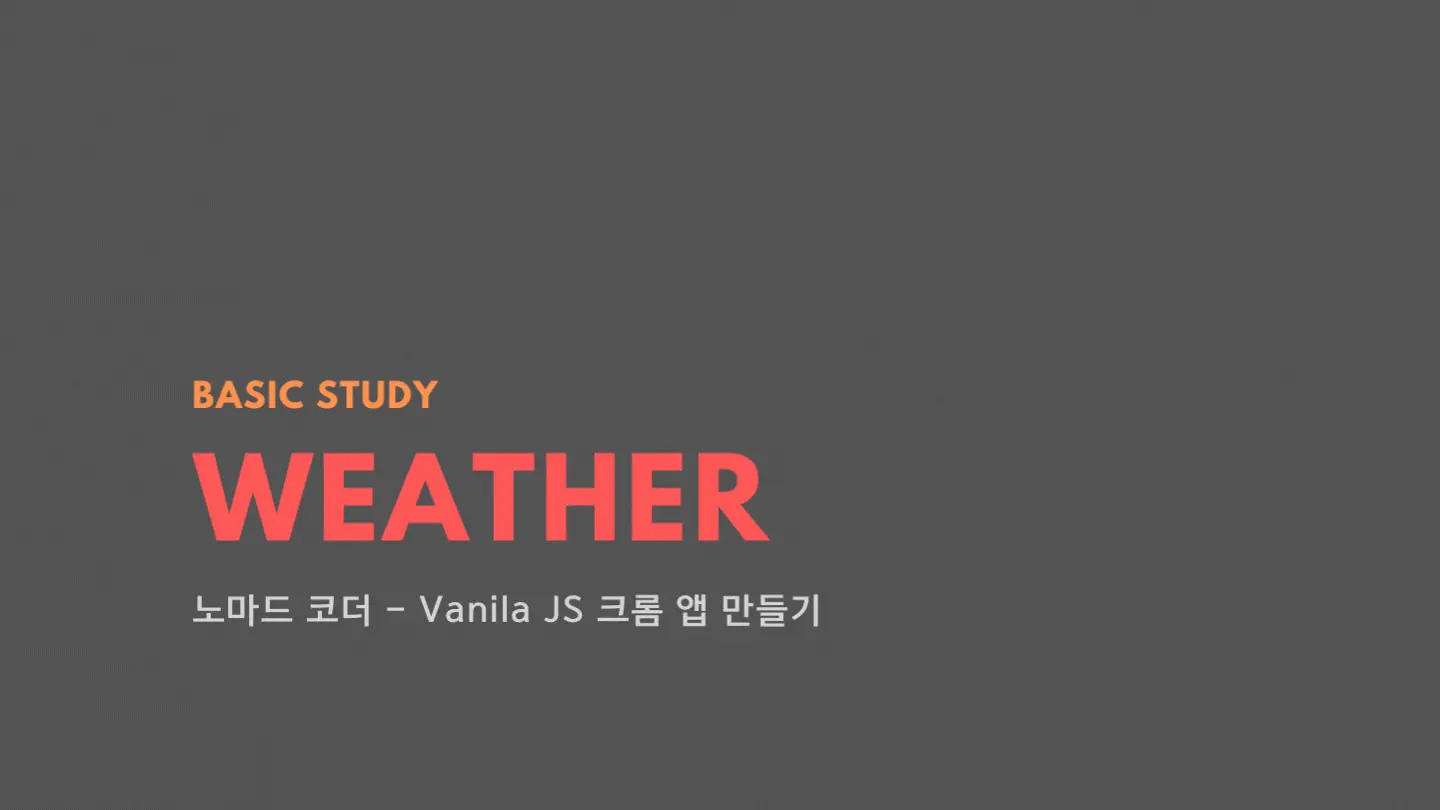
💁🏻
- INTRODUCTION
- WELCOME TO JAVASCRIPT
- JAVASCRIPT ON THE BROWSER
- LOGIN
- CLOCK
- QUOTES AND BACKGROUND
- TO DO LIST
- WEATHER
Weather
8.0 Geolocation
수업 목표: todo list 만들기 시작! Form 만들기. list 만들기
navigator.geolocation.getCurrentPosition();
function onGeoOk() {
const lat = position.coords.latitude
const lng = position.coords.longitude
console.log('You live in', lat, lng)
}
function onGeoError() {
alert("Can't find you. No weather for you")
}
navigator.geolocation.getCurrentPosition(onGeoOk, onGeoError)
openweathermap.org에 가서 api를 보자.
8.1 Weather API
수업 목표: latitude, longitude,API key와 함께 API 부르기
API
다른 서버와 이야기할 수 있는 방법
openweathermap API를 사용해서 내 위치에 따른 날씨 정보를 얻어내보자.
const API_KEY = '내 API KEY값을 여기 써야함'
function onGeoOk() {
const lat = position.coords.latitude
const lng = position.coords.longitude
const url = `https://api.openweathermap.org/data/2.5/weather?lat=${lat}&lon=${lon}&appid=${API_KEY}&units=metric`
fetch(url)
.then(response => response.join()
.then(data => {
const weather = document.querySelector("#weather span:first-child");
const city = document.querySelector("#weather span:last-child");
const name = data.name;
const weather = data.weather[0].main;
weather.innerText = `&{data.weather[0].main} / ${data.main.temp}`;
city.innerText = data.name;
});
//fetch는 Promise야.
}
function onGeoError() {
alert("Can't find you. No weather for you")
}
navigator.geolocation.getCurrentPosition(onGeoOk, onGeoError)